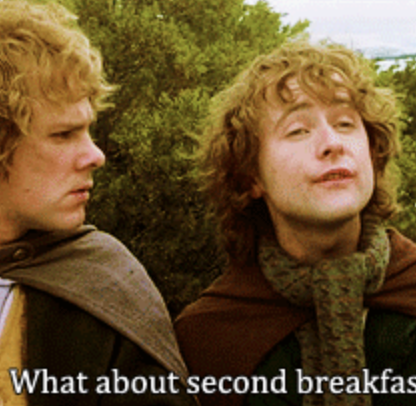As the title says, I want to finally degoogle (completely) my life. I’ve found a Pixel 7 8/128 for ~270€ (or pixel 8? ~470€ but no white :c) it’s refurbished so google doesn’t get a shit from me.
I’m curious to know if:
- You can change the default icons color (black and gray-ish in the image) or is based on the wallpaper
- The camera app is good. Not going to make professional pics or videos but I still want to use it to take pics and a good quality is important. Tried their camera on a phone and the bottom menu to switch mode (picture/video/night mode/etc) was buggy
- Battery life is better/worse than stock Android (if anyone tried that)
- How the sandboxed play services work
- Anything else that I should know about. Some people say it’s good, some it’s bad so I’m curious to know.
I’m still looking for a good maps replacement, Organic Map is not the best because it’s missing a lot of places where I live. I wish there was a google wallet Foss alternative… I needed it to use my card with the phone (rare but still possible!)
Help a new user to fully leave shitty phone companies
Edit: Does it have some kind of cross profile notifications? Can I see notifications of another profile on the main?
GrapheneOS supports forwarding notifications from users running in the background to the currently active user. Forwarding notifications to other users is disabled by default and can be enabled within each user profile where forwarding to the active profile is wanted. Notifications forwarded from other profiles are displayed by default in a standard local notification channel.
It does
Hi friend!
-
One of the best things abiut GrapheneOS is being able to easily restrict network access for apps. So for a camera app, you can use anything you want, even Google Camera, and just turn off network access so there is no way for Google to spy. The suggestion of OpenCamera is also good. It has a lot of power and options.
-
Battery life should be just as good, more or less.
-
Sandboxed play services basically means that GrapheneOS gives it fewer permissions on your phone. Normally it has a very privileged position in the OS and is fairly imvasive.
-
Its user profiles are very powerful and I highky recommend using them. I recommend not installing samdboxed google play services on yiur main (owner) profile. If you do end up needing google play services for an app, it is better to put it in a separate profile.
If it is helpful, I think of Degoogling as being mostly about replacing services. Graphene is a good atep, but definitely do a checklist of Google services that you use and slowly replace them and take control over your digital spaces. I would recommend dealing with your email as a top priority. Buying a domain (use a common/safe tld) so that you own your address (e.g. me@firstnamelastname.com) will mean no company can ever prevent you from sending or receiving emails on a whim. Using something like fastmail to receive and send emails via your domain will be the easiest first step.
-
I’m a photographer and don’t find the stock GOS camera to be good enough. I use BigKaka’s GCAM mod which is Google’s camera with even more features. It doesn’t require internet access and everything works in version 9.2 on my Pixel 8. It doesn’t require google photos like the stock GCam.
Is it foss and is this why its not on fdroid.
Also anyone know how to contact said bigkaka?
Edit: forgot somthing
It’s not FOSS as it’s a modded version of Google Camera which is not open source.
Thats a shame
Ironic since you have to buy a Google phone to use that OS.
No wonder, as they’re the only phones left (to my knowledge) that don’t demand half your soul just to fucking own your own phone. I was so damn fed with all the hurdles samsung & co throw in your way, just so you can’t even root your damn phone.
Who would buy a flagship gaming-pc without the admin-pwd and without being allowed to change the os? Noone. Except maybe pure gaming-kiddos.
I hate google with all my heart (since they ditched the “don’t be evil” - slogan), but what else to buy? Seriously asking… Which other phones allows that AND has at least a decent camera and an oled?
Who would buy a flagship gaming-pc without the admin-pwd and without being allowed to change the os?
Is that not exactly what a gaming console is?
No wonder, as they’re the only phones left (to my knowledge) that don’t demand half your soul just to fucking own your own phone.
Literally who outside of samsung and Huawei? I guess xiaomi is a bit annoying with the wait time but pretty much all other phones are dead simple.
Oneplus, Nothing phone: literally the same process as on a pixel, no code required to unlock bootloader or anything like that. Just fastboot flashing unlock
Vivo: The exact same thing, just get vivo’s binary for fastboot since the unlocl command is different
Motorola, Sony: Just go to the website and you get the unlock code instantly, then just run a fastboot command and you’re done
Realme: Download their app, apply for unlock, gets approved within an hour. Unlock with a fastboot command
Xiaomi, poco: Get their app, wait a couple of days for the code, unlock bootloader with fastboot command.
Honor and huawie are a pita, but there is an open source unlocking tool for certain devices which makes it deadsimple.
So there are still plenty of options if the goal is unlocking bootloader and rooting a phone, all of these brands offer phones with oled 120hz screens, with cameras ranging from decent to some of the best on the market depending on the model. There are probably some brends I missed, but you get the point.
Never had a oneplus or nothing, so can’t judge at all. But great they’re allowing it.
Don’t remember sony being cool about it. But also good to know they seem to have changed their stance, i always liked their phones hardware-wise.
But ok, phone market is full of phones, and i gave up on non-pixels a long while ago. Cool to hear they mostly are simpler now.
But besides, being able to unlock bootloader is great (even though root is way more important to me), but if there is no really well working daily-driver-alternative to truly de-google (or at least working googled roms), what’s the point to unlock other than making your own rom?
But besides, being able to unlock bootloader is great (even though root is way more important to me)
My bad I thought you were generally up to date with how rooting basically works nowadays. The defacto rooting method today is systemless root using magisk, which works by patching your boot.img. So on 99% of phones today if you can unlock the bootloader, rooting is as simple as installing the magisk, patching the boot img from the app and the flashing itl. You can also just flash magisk from recovery too. That’s why I focused on bootloader unlocking in my previous post.
Now I can’t claim that every device from these manufacturers works flawlessly with magisk, but most do. And a quick glance at the xda page of the specific model would be an easy way to find out before buying.
(Second hand market, bro)
So many people say to isolate google play services in another profile, but I have not seen anything quantifying the amount of attack surface reduction or what benefit this gives in terms of anonymity or security. Google play services includes Firebase Cloud Messaging (FCM) which is what enables most apps to give timely notifications. There are alternatives like ntfy, but they require some understanding of how to set them up, and tinkering.
Finally, multiple profiles is useful for the most security conscious but for the typical user I do not believe its very useful. One thing I noticed is notifications are not consisently reliable, so setting up a “Facebook” profile does isolate you from the app but then you may miss notifications. You also have to type your password for every profile switch.
- Can’t change the default icons on the default launcher. I think custom launchers may be able to.
- I use Open Camera whose quality I would say is fine for my purposes (no kind of professional photography, just taking pics for record-keeping, to show people things, etc)
- Battery life is way better than stock Android IME. It makes sense cause stock GrapheneOS is so debloated and isn’t running all these spyware services in the background.
- You go to the app called “App Store” (preinstalled), download Google Play, then you use it like a normal Google Play app. Very user-friendly.
Been exclusively using GrapheneOS for ages, never had any problems. It’s very easy to install (especially now they have a WebUSB installer) and even easier to use.
- I asked the color, I know I can’t change the icons without a launcher
- For me it’s confusing but just downloaded and opened it, I have to try before judging
- Makes sense!
- So I can make a new profile, name it(?) “FUCK GOOGLE” and install the google play app there. Not sure if I’ll ever use it but I know I can do it
Yeah the flashing through chromium browser. Need to install one for that purpose but I’ll do it. Thank you
I use magic earth for maps. It lacks in a lot of ways but is a usable map and navigation system. I like the nav and some of the features bit has (safety alerts, reported police) but the map detail kind of sucks. You zoom in and not every street name is shown. But try it and see if it works for you.
Battery life will be better, and by how much depends on your setup and usage. For instance, I have play services installed, which does eat some battery. But I also turn off location, Bluetooth, mic, camera and sometimes WiFi. I only turn services on when I want to use them. That saves battery. So expect good battery life, but don’t expect any miracles.
Remember that you can add missing ways by yourself at https://osm.org/
As with most others I use a different launcher but I switched user accounts to try it out for you and you can theme those icons and then pick a single colour, a trio of colours or choose wallpaper to colour the icons in other colours other than black and white.
I use open camera which has always been fine for my needs and doesnt include any meta data with the saved images.
Battery life has been absolutely fine for me but I never used the stock ROM for comparison.
Sandboxed stuff I’ve used has always worked as is expected but I dont use a lot of apps tbh
I use organic maps but again I very rarely use maps and it can be a bit odd in the way it works but still it has got me where I’ve been going each time.
I think it is great and wouldn’t want to switch back here is a page that lists all bank app compatability as that is a common concern for people.
Hope some of this helps :)
Batter was better. Like by a lot. It became normal when I installed the google play sandbox.
But which one between 7, 7 pro and 8? Not a biggie for money but I’m curious to know.
I’d get the newest one for longer support window.
I want to de-google but i don’t own a pixel. I gotta wait till i can grab a used one from 2nd hand market.
I want to de-google but i don’t own a pixel.
Without context that’s such a weird sentence.
i have an android phone.
No, what I meant it’s funny without the context that has already been provided. i.e. If someone didn’t know about GrapheneOS, they would find it odd that someone would buy a Google phone to get away from Google.
It’s hilarious, you see? Please laugh.
You don’t need a pixel to degoogle, you can degoogle with lineage OS which supports a lot of phones.
the icons are not for every app but i dont know if you can chsnge for default apps. the camera is pretty good has good zoom diff modes etc. battery is pretty good lasts the whole day. the sandboxed services are great most apps work you will have “GmsCompat” running when play services is. and some apps still wont work with the sandboxed play services like Gwallet and the multiple users are a very great tool if you need to run non-free software.
You’re a bit late! It’s ~4 months since I switched to GrapheneOS and I love it! A few little things I miss but long live GOS
Thank you anyway
I’ve tried all the other map apps, and while they work great for navigation, there’s no replacement for reviews on Google Maps. So it’s the one Google service I still use.
If you need Google Play services I recommend installing them on a separate profile using Shelter. It’s really easy to do. I use that profile for Google Maps and a few other items the require Play services.
For me Google Maps is good because has all the places I need near me and what not, other maps don’t have all of them
You could consider adding what is missing to OpenStreetMaps so others later will not have the same experience and want to go back to Google Maps
Never used OpenStreetMap
Organic Maps gets their map data from OpenStreetMap (OSM). All OSM stuff is open source and the data is entered in by volunteers. If your area doesn’t have much yet, you should consider being the change by adding your favorite spots!
Other people have mentioned things like StreetComplete, which is an app that helps you fill in the gaps of some OSM data.
I have tried on several occasions to like GrapheneOS. But every time I install it on my Pixel 7, basic functionality breaks. Things like receiving regular phone calls, as in people calling my number using a normal phone. GrapheneOS will sometimes not even ring and immediately display a notification saying “Missed call”. If my phone cannot be used as a … phone, what good is is?
Is it a problem with you only or is it a problem others have too?
I’ve been using GrapheneOS on my phones since the Pixel 3 and I have not had this issue when using Verizon. For the other person maybe it was a different carrier? Or some issue a while ago with that carrier and GrapheneOS.
I’ve had 2 phones with GrapheneOS and never heard of those issues before.
So it’s not a known problem (?). Good to know
Generally with android custom ROMs including GrapheneOS, you will need to make sure your cell service and data is working properly on stock android first. Things like VoLTE provisioning need to be done on stock OS for some reason.
Basically if everything with cellular talk / text / data works on stock, it’s probably good to go for upgrading to custom ROMs. VoLTE provisioning can be checked with a secret dialpad code I don’t remember at the moment.
I used GOS for about a year and a half, it’s pretty great. Tbh I didn’t feel I was really losing anything from the standard Android experience, but of course gaining more privacy and security.
Sandboxed Play Services works great. The only downside is you still need a Google account to use it, even if you only use the account for that purpose. And Google has really clamped down on not letting you create an account without providing a phone number.
But overall I definitely recommend GOS.
Looking to degoogle myself too. For the maps, Here we go is a german brand. I know it’s not foss but being german, they have to follow GDPR which, I guess, is better than google anyways.
I would like to compare it to another non-foss app: Waze
I think it’s better that maps but I don’t know
Google bought Waze 11 years ago, it’s been part of Google Maps for years now
You may also want to check out Murena. I have a fai-phone 5 with thier E/OS on it, I’m very happy with it, and 100% google-free.
While it looks good, maybe it’s my ignorance but it feels like you’re replacing Google with somebody else that will have the same power over you, am i mistaken? I am very much against the “all your eggs in one basket” approach after Google so not sure if replacing it with these people won’t be a repeat of the same thing