PieFed allows you to specity CSS in your settings so you can make it look however you like. What CSS do you use to improve your experience?
I whipped up some today to make the PWA better (for me) on mobile. It moves the post and comment action buttons to the right side, where your hand is (sorry lefties), puts the title below the preview for image/video posts, and makes previews full-width on mobile. Pretty minor, but it makes a big impact to me.
.post_utilities_bar .pull-right,
.comment_actions .pull-right {
margin: 0;
}
.post_utilities_bar .voting_buttons_new,
.comment_actions .voting_buttons_new {
order: -1;
}
.post_utilities_bar,
.comment .comment_actions {
justify-content: right !important;
flex-direction: row-reverse;
}
@media only screen and (max-width:990px) {
.post_teaser_image_preview,
.post_teaser_video_preview {
position: relative;
right: 13px;
width: 100vw;
}
.post_teaser_image_preview a,
.post_teaser_video_preview div {
border: none;
border-radius: 0;
max-width: 100vw;
max-height: 100vh;
}
.post_teaser_video_preview p {
margin-bottom: 0;
}
.post_teaser_body:has(.post_teaser_image_preview, .post_teaser_video_preview) {
display: flex;
flex-direction: column;
}
.post_teaser_body .post_teaser_image_preview,
.post_teaser_body .post_teaser_video_preview {
order: -1;
}
}

Sidenote, I think the css feature might be doing some xml encoding or something because > doesn’t seem to work in selectors. I didn’t mess around enough to prove that definitively.

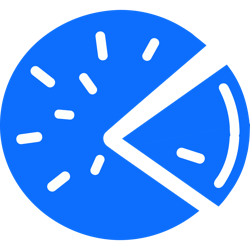
I learned this the other day when I was trying to troubleshoot some css. It gets html-encoded so it doesn’t work anymore in the selector.