

Man same been looking since 2019 and zero luck with an invite. Is it really that exclusive? I’ve only seen invites sent like twice ever from reddit years ago.


Man same been looking since 2019 and zero luck with an invite. Is it really that exclusive? I’ve only seen invites sent like twice ever from reddit years ago.


Need more courageous people to do what’s right


I’m going to start a discussion in the comments here about methods to bypass the message. I will add suggestions here, so leave comments if you find a method!
Methods to bypass Youtube Anti-Adblock:
My Method
Install Extension Enhancer for YouTube™
Go to the extensions settings and ensure that under the Ads Management section, “Block Ads” is turned OFF
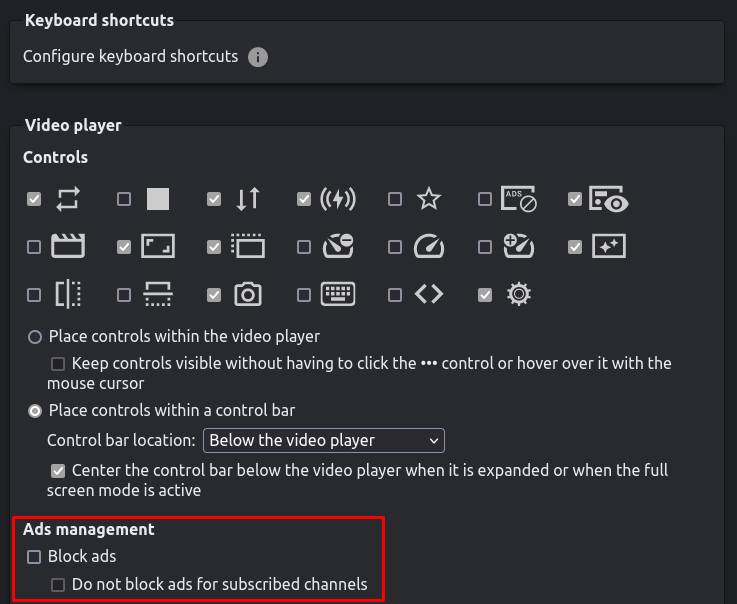
Now find the Custom Script box at the very bottom and enter the following script. I did not write this code, it comes from egaudette on GitHub
(function() {
'use strict';
var clickInterval = setInterval(skipAds, 5);
var ytpAdModule;
var miniAdd;
var skipButton;
var currentVideo;
function skipAds() {
ytpAdModule = document.querySelector('.ytp-ad-module');
skipButton = document.querySelector('button[class*="ad-skip"]');
miniAdd = document.querySelector('.ytp-ad-overlay-container');
if (ytpAdModule !== null && ytpAdModule.innerHTML !== '') {
ytpAdModule.style.display = 'none';
}
if (skipButton !== null) {
skipButton.click();
return;
}
currentVideo = document.querySelector('video[class*="main-video"]')
if (currentVideo !== null && currentVideo.duration <= 5) {
currentVideo.muted = true;
currentVideo.play();
currentVideo.currentTime = currentVideo.duration;
}
}
})();
Lastly, ensure the “Automatically execute the script when YouTube is loaded in a tab” box is checked, and press Save
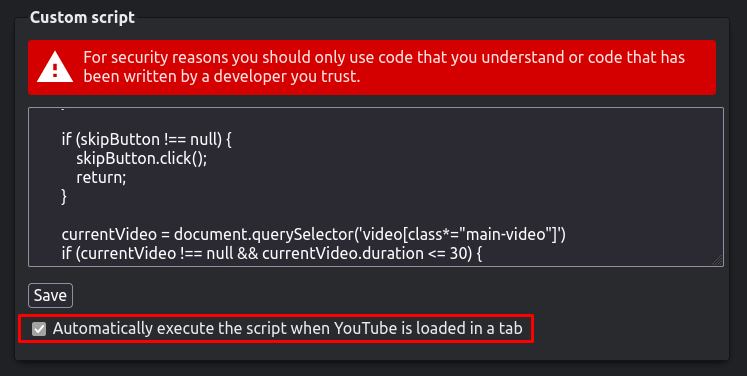
I’ll add more methods as they are discovered!
If anyone has a US based provider that has m3u and lots of content, PM me. VOD is not necessary but a bonus and would like reasonable price not reseller upcharge, at least that much.