- 1 Post
- 2 Comments
Joined 1 year ago
Cake day: June 14th, 2023
You are not logged in. If you use a Fediverse account that is able to follow users, you can follow this user.
And there is already a mod that replaces Nvidia Frame Generation with FSR3 in games like Cyberpunk 2077, The Witcher 3 and others: https://github.com/Nukem9/dlssg-to-fsr3/releases
Has anyone gotten this to work in Linux/Proton?


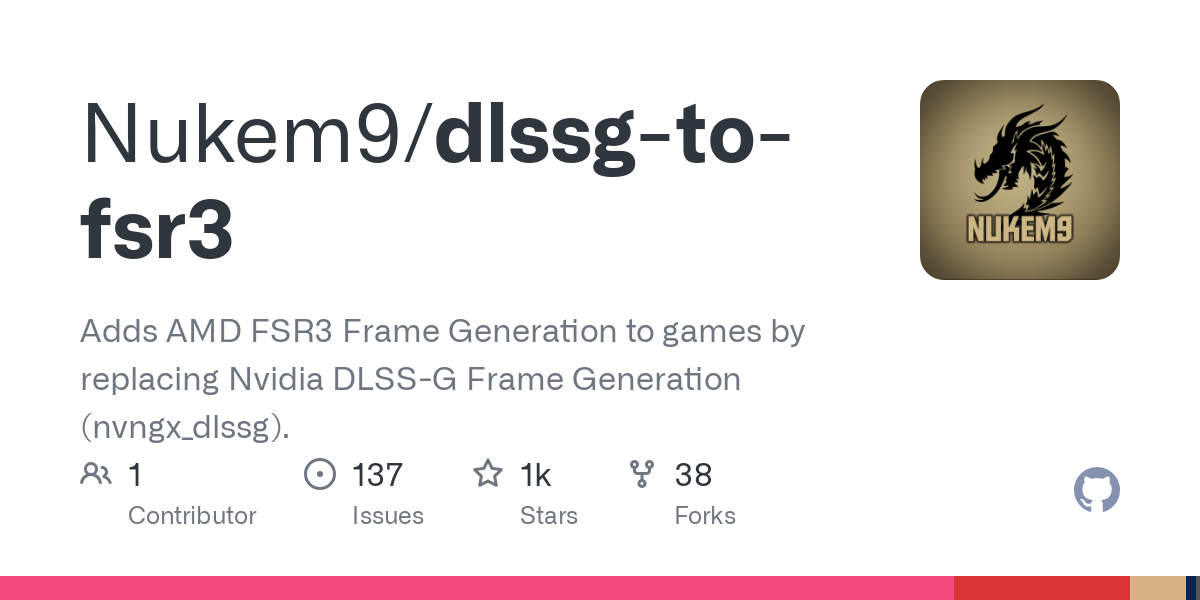
They have changed the filenames and installation instructions since:
dlssg-to-fsr3 has been tested in Cyberpunk 2077 and The Witcher 3 only.
dlssg-to-fsr3 may be obtained from: https://github.com/Nukem9/dlssg-to-fsr3
================================ ===== Install instructions =====
Right click on “DisableNvidiaSignatureChecks.reg” and select “Merge”. Click “Yes” when the dialog opens.
Locate your game’s installation directory. For Cyberpunk 2077, this would be the folder containing Cyberpunk2077.exe.
Copy “dlssg_to_fsr3_amd_is_better.dll” and the new “nvngx.dll” to your game’s installation directory.
Done. Launch the game. You’ll see a message box on startup.
================================ ==== Uninstall instructions ====
Right click on “RestoreNvidiaSignatureChecks.reg” and select “Merge”. Click “Yes” when the dialog opens.
Delete “dlssg_to_fsr3_amd_is_better.dll” and “nvngx.dll” in your game’s installation directory.