I don’t get why I don’t like Rust then
- 2 Posts
- 26 Comments

 0·1 month ago
0·1 month agoNow try opening js interpreter and doing the same.
Also, try
0.1+0.2in python interpreter.

 0·2 months ago
0·2 months agoDoes solarized count as blue colors?
That’s alright until u need ushort
I killed the fox many times before when it hang my system
Mine made me want to hide all my public repos :')
not necessarily llms, just ml models
using lsp in vim has pretty much the same problem especially with java
Stilltoomuchwasteofspace
 2·8 months ago
2·8 months agoVery nice!
What do you mean by immutable though?

 1·9 months ago
1·9 months agoI want to thank everyone for the help!
I was finally able to find the issue. Thanks to @slappy@lemmy.blahaj.zone 's question regarding my filesystem type, I decided to look into it.
I use btrfs, and this command showed me, that I have a lot of snapshots made by apt.
$ sudo btrfs subvolume list -s / ... ID 318 gen 2617038 cgen 2566262 top level 5 otime 2024-02-13 06:59:10 path @apt-snapshot-release-upgrade-jammy-2024-02-13_06:59:10It was probably possible to determine how much space each of them was occupying, but I decided to simply delete them all and be done with the issue. So I installed
apt-btrfs-snapshotand rundelete-older-than 0d.As a result, I now have 29 Gb and no backups, which is fine with me.

 1·9 months ago
1·9 months agoI’m using btrfs When I grew the partition, I only used GParted

 1·9 months ago
1·9 months agoI zeroed all the files in /var/log, but it had practically no effect on the disk usage

 1·9 months ago
1·9 months agolsof -a +L1 / lsof -a +L1 /home
No, the output of these commands is empty. U also tried running with +L, in both cases most of the files were ~100Kb, largest was telegram in /opt with 150Mb.
Is it safe to remove /var/log? I almost never read logs anyway

 1·9 months ago
1·9 months agoI run dual boot windows/ubuntu, nvme0n1p1 is efi system partition, p2-p5 are windows-reserved, and p6 is linux-swap.
Also, I didn’t mention it in the post, but I recently grew linux partition up for around 16GB. I rebooted into windows several times after that, and everything was fine before the update.
/ and /home is just how I set it up.
/var seems to take up only 1.2 GB. I don’t know, how can I check for any ‘cruft’
spoiler
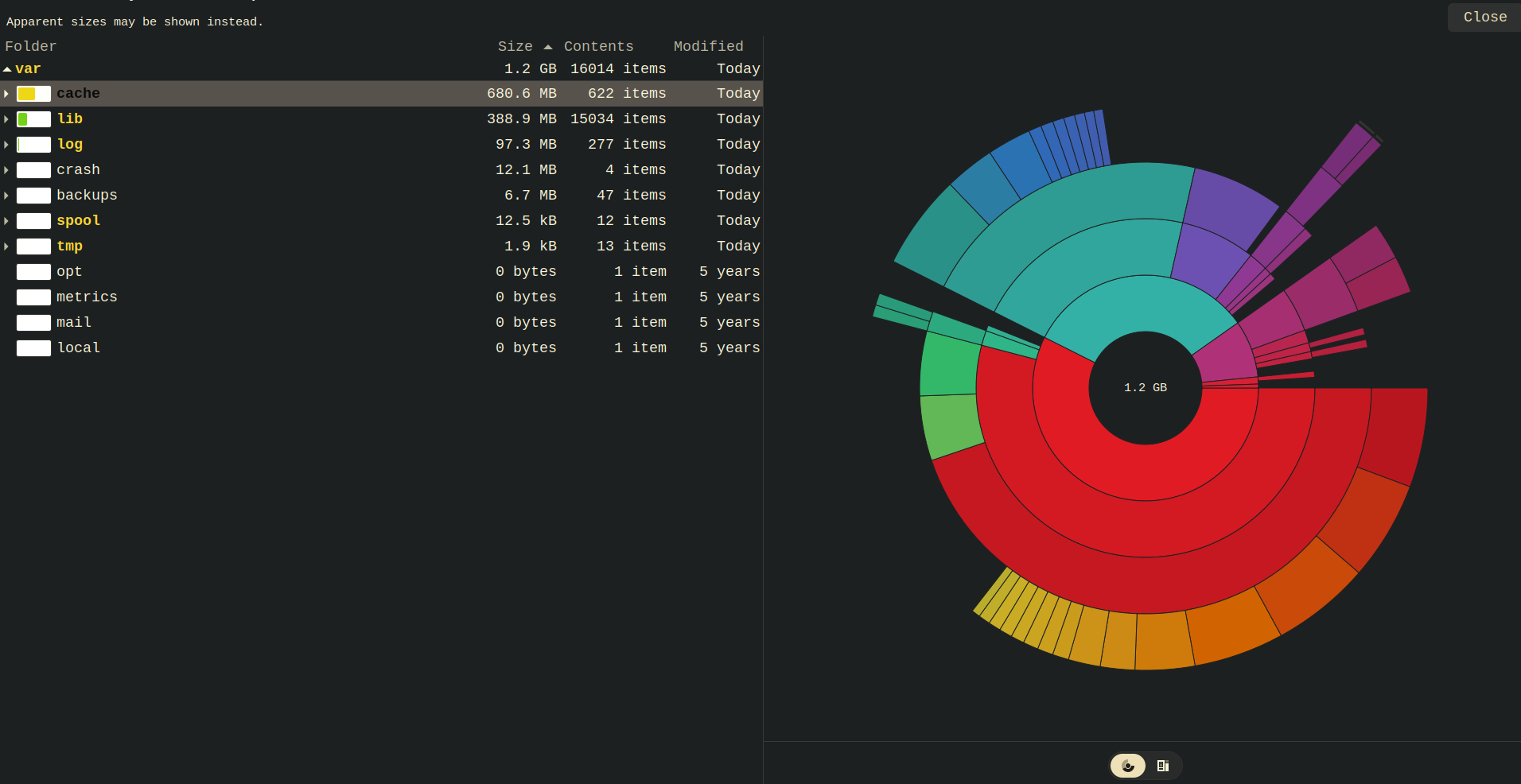

 1·9 months ago
1·9 months agoRunning
sudo apt-get autoclean && sudo apt-get autoremovewas the first thing I tried.I am not sure, how do I interpret output of apt-cache stats?
spoiler
Total package names: 126893 (3,553 k) Total package structures: 122145 (5,374 k) Normal packages: 81989 Pure virtual packages: 2797 Single virtual packages: 22954 Mixed virtual packages: 2708 Missing: 11697 Total distinct versions: 101553 (8,937 k) Total distinct descriptions: 180829 (4,340 k) Total dependencies: 609988/159599 (14.8 M) Total ver/file relations: 32564 (782 k) Total Desc/File relations: 49757 (1,194 k) Total Provides mappings: 50727 (1,217 k) Total globbed strings: 239740 (5,895 k) Total slack space: 65.4 k Total space accounted for: 47.7 M Total buckets in PkgHashTable: 196613 Unused: 109956 Used: 86657 Utilization: 44.0749% Average entries: 1.40952 Longest: 17 Shortest: 1 Total buckets in GrpHashTable: 196613 Unused: 103120 Used: 93493 Utilization: 47.5518% Average entries: 1.35725 Longest: 8 Shortest: 1

 1·9 months ago
1·9 months agoI’ve already tried rebooting (as mentioned in the post, I’ve run GParted ‘check’ from liveUSB, reboot after. Also, I’ve done it seperately). And ncdu shows basically the same result as baobab — it doesn’t add up to 93% disk usage from df


 5·9 months ago
5·9 months ago50/50 would be for
isOddwith the same implementation
 2·10 months ago
2·10 months agoKind of, it’s called zathura
Yeah, I think it’s a beautiful and expressive language. I also do like Java, though.