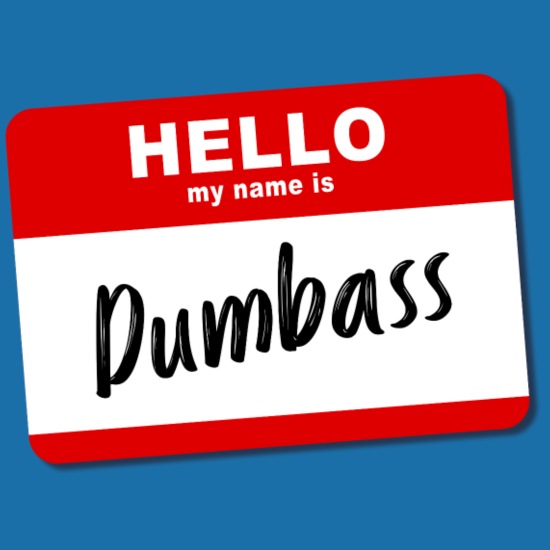There’s some slight benefit to having games that are just a sticker with a license number in the box. Probably, the only one benefit though.
Until they remove it from the store.
Despite only having a few disc drive dependent games, this and the amount of USB ports is why I got the budget desktop I got around a couple years ago. Having a disk drive has been great, especially when I got a few CDs and don’t feel like using the old Sony Discman I got because it sometimes just stops after certain songs.
With powered hubs and balanced tree topology, you can split a single root controller into 45 endpoints. Your motherboard being able to support that many devices and the shared bandwidth might be a problem, but it’s theoretically possible to survive off of a single USB port.
I’ve got DVD-ROM drives in my desktop PC and my old laptop that I use for playing videos while I exercise and a USB Blu-Ray drive that I can use in anything else. You’ll get my disc caddies when you pry them from my cold dead hands.
External cd drive is so cheap it’s almost free.
A USB DVD Reader/Writer costs 15 bucks. (I’m too used feel like that meme, and then at some point I needed to find a way to get a Mini-PC to read CDs, and as it turns out it’s quite simple - I reckon it was more a case of “can’t be arsed to do it” than a case of “can’t do it”).
I wonder how long that price will last. We might be living in just the right time to buy a boatload of optical drives.
I technically have a DVD drive/burner still. It’s just not in the computer because the case didn’t have any drive bays for it and I couldn’t find one I could afford that had even one when I built this machine. I could just run it outside the case but… Nah.
I keep the C&C Tiberian sun and the original Far Cry box for nostalgia.
Tiberian Sun! I haven’t thought of that one in forever.
If you out the CD in the microwave for 15 seconds you can shrink it down to the size of a SD card, the SD card slot will read it.
deleted by creator
You know that this answer will be mashed into an “AI” training set somewhere.
I remember back in the day when people were literally baking their nvidia GPUs in the oven to fix some solder issues, and cutting the PCI-E connectors to fit in an AGP slot. Can’t wait for AI to bring that shit back.
The piano PS3 has this issue with the same workaround
USB external optical drive with read and write capacity costs like 20€ where I am.
Incoming advices of external CD-ROM drives in 3, 2, 1…
You can just buy an internal DVD-ROM drive and install it in your pc. If you lack an IDE port on your motherboard you can use PCIe expansion cards. Power can be supplied by Molex.
yea, but that’s pretty janky. external if you’ve got a small desktop or laptop - go internal if you can (still rocking my cd drive in my desktop)
I said internal.
and I said janky
… Sata DVD-ROM drives are a thing
Hell I’ve still got one just in case
Oh word?
I even have a blu ray drive
They are, but now some modern cases don’t have bays so personally I’m still restricted to external if I want one.
Could always plug it in temporarily; do what you gotta do, then remove it again.
Bruh I’m comfortable building my own PCs and that still sounds way more effort than just buying an external optical drive with USB interface.
It is that’s the joke
If you lack an IDE port on your motherboard
Bro, IDE has been dead for YEARS now, I’d be shocked if there was an IDE connector on any consumer computer made in the last 10 years (Industrial stuff can get weird)
I figured disk drives were kinda obsolete so they’d use obsolete connectors.
In any event, my example was to explicitly not suggest an external disk drive on USB.
I’ve only ever used SATA for disc drives the past 15 years
i thought you were using outdated connectors as a joke 😂
My pdu doesn’t have molex connectors.
I’ve since been informed you can get them with SATA connectors.
Most gaming pc cases now don’t have any bay slots on the front panel. USB power buttons and audio plugs got moved to the top and all the slots for floppy and CD drives just vanished.
But they do have easy open side panels so just chuck the drive in there
Yo-ho-ho
I mean… I have a usb external 3.5" drive…
As well as DVD of course.
I have an external Blu ray drive at this point.
I’ve always wanted a good quality 3.5" external drive. I rarely have an internal disc drive (cd/dvd/BR) on any of my computers. A few years ago I had the need to pull some files off of a 3.5" floppy, I had to boot up an old Dell PE 2850 server that had a 3.5" drive on it to get the files off the drive. Luckily the copy of Windows server 2003 still booted, and the raid array was operational. It was like a miracle getting that stuff off that disk.
It was late at night and I couldn’t wait until morning to go buy a USB 3.5" drive to get the data.
I work in IT and people question my sanity when I’m walking home with SCSI interfaces and corresponding SCSI tape drives. I even picked up a zip 100 usb drive at some point.
I never used it for it’s intended purpose, but as soon as someone needs data off of some archive, on an outdated storage format, I become the MVP.
raid array
Pro tip: if you have a physical copy of a game and it’s also available on Steam, try registering the CD key. (Obviously doesn’t work if the game doesn’t have a CD key. Or if the publisher is a dick. looking at you, EA)
I never did it on steam but years back I contacted origin support and they let me register all my old ea games keys and still have them on the ea app. Not great but I thought it was cool.
They let me do all of them except battlefield Vietnam. They said they didn’t have that one available to download at the time.
I still use a blu ray drive just to burn my M-Discs
Then you get a drive, but the game you loved is no longer playable since the server it is using to confirm its license has been offline for years.
That’s when you go find the 2002 keygen/crack.
Yeah, but then it’s easier to download the whole game rather than buying a CD/DVD drive.
Yeah but you didn’t know that before buying the drive!
You couldn’t play it anyway. It has SecuROM as a copy protection and that is basically a rootkit that is not allowed to run on Windows Vista and above.
Run it in a VM, then get the NoCD from gamecopyworld?
(Not sure if that’s an option for securom)
Securom has been cracked long ago yeah. I believe it was SafeDisc or StarForce that made things hella weird in a cracked game, but that was bypassed by mounting the CD back then and now I think the cracks work too
My ancient macbook has a cd drive, but it stopped recognizing the drive years ago and of course there’s no physical eject button. It Just Works!