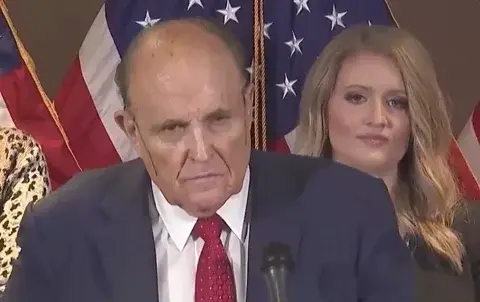As if it wasn’t bad enough that they want me to use a random internet service to add a keyboard to a usb wifi receiver, they have the balls to put this for Firefox users. I clicked out of pure curiosity, as I’m not even remotely interested in involving a corporate internet service in getting my keyboard connected to my computer. This is the message you get now on Logi Options software if you have a Unifying Receiver: 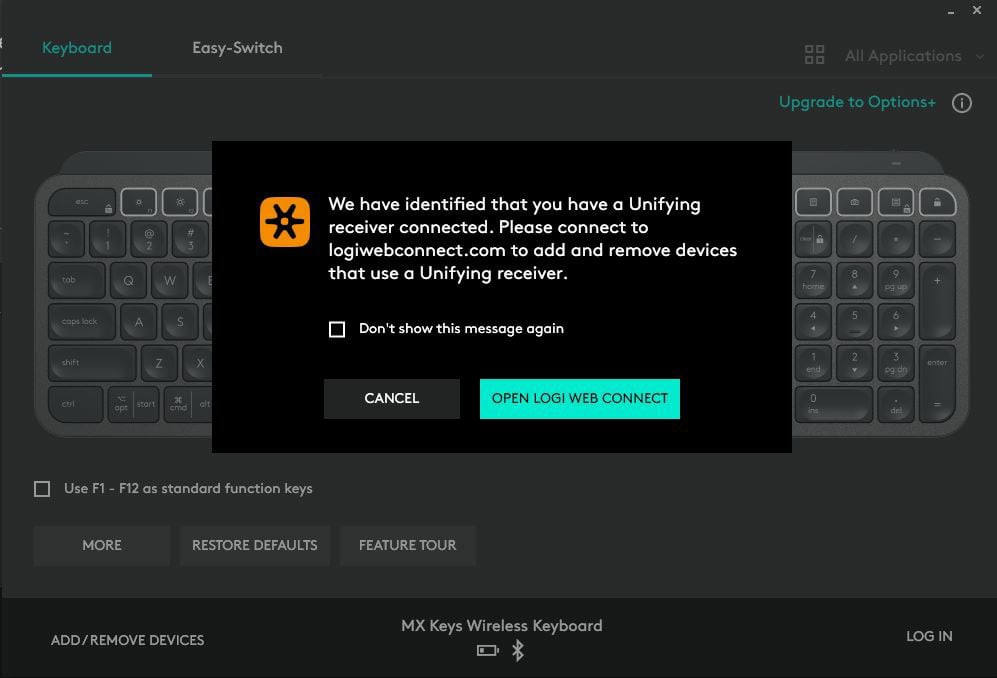
For the curious: https://logiwebconnect.com
EDIT: some people on the thread have brought up that the error message being displayed for Firefox users is due to the WebUSB API not being implemented by Firefox due to security concerns. This still does not justify having to use a web app to plug peripherals to a PC.
Lesson learnt. Stop buying products from HP, Adobe and now Logitech. Create a list of shitty companies and share it with everyone. Consumers have the ultimate power, stop buying g their product ans see how quickly they change everything back to normal.
Any simple device, that should just work by plugging it into your computer, that instead demands an internet connection between you and the device… is 100% a device thats designed to steal your information/habits/etc.
because there is no reason to have the expenditure and costs of running a webservice otherwise.
Now imagine having to do this under literal pressure while trying to configure the Logitech controller for your submarine.
If your website doesn’t work with non-chromium browsers your website doesn’t work.
Well, no, this is using the WebUSB most likely which is not supported by Firefox. Regardless of the security implications of the WebUSB API, this is a Firefox specific issue
I thought that you have to open a website to connect some peripheral was the issue here. You should not need a browser for that at all. The issue here is very clearly Logitech.
You know you fight it? Return it. Say it doesn’t work with your system. It’s a perfectly valid reason to return a product.
Oh for fucks sake. It’s getting to the point where this needs legislative intervention to put an end to this tomfuckery.
Every day, I’m inching closer and closer to pulling the trigger on moving to Linux once and for all.
Me 4-5 years ago. Join us. :p
sorry to drop in with an opinion, but I love my mouse festooned with buttons. Logitech and Razer have FUCKED UP MY DREAM
Ok well as a Linux user I don’t get any of this. I connect to the keyboard with Bluetooth and it just works when you plug it in. There are no pop-ups or alerts to go to any web pages.
Just saying life is quite a bit better here in that regard.
Wow, wtf Logitech?
Sometimes I think I might have spent too much for my FLOSS System76 Launch keyboard but seeing this kind of monopoly moat-building chicanery makes me feel better.
You can never spend too much money on mechanical keyboards :D
Friend bought an Asus motherboard. In the user’s manual, in the pins layout section, there’s no instructions nor description of the pins, but instead a QR code and a text that tell you to scan it for the Pins Layout instructions. (Note: The page is mostly blank and have tons of empty space, beside the QR code and the little small print texts). Scan The QR code, lead to a page to download another PDF. Open the PDF, it have one single page showing the Pins Layout description. (That only took half of the page)
And my friend wonder why I got so mad.
This is reminding of how pissed off I am with Adobe recently after using After Effects a lot, documentation, or lack thereof. It’s really hard to find instructions on what a given effect does, or how to use it. Each effect in the effect panel in After Effects itself has an about button in a context menu, but it’s a credit for the author of the effect which is useless and weird anyway because aside from some exceptions the credit is ‘Adobe’ . There’s no locally supplied electronic document for the user manual, it’s all online. That’s frustrating enough, but there doesn’t really seem to be any one single user manual, there’s lots of different things with similar names but with widely varying degrees of detail. Sometimes if you happen to accidentally stumble on to the right section of Adobe’s site that has a list of effects and also details about them (there’s at least one page which just lists them) the degree of detail is variable in the extreme. One effect I tried to use didn’t have any user reference and the best I could find on Adobe’s own website was a dead link to a forum post (not Adobe’s forums, a random internet forum) which I was eventually able to find myself through Google and then recover the video via youtube (the original of course was long since not on that site). That video also, while very helpful, wasn’t even entirely correct because the author of the effect responded to the forum post many years ago to correct some incorrect information in the tutorial.
I was already furious at this fucking joke of an attempt at documentation of their own software, but I looked up more videos, all from around 2008-2009ish and in those videos, the user was running the Adobe Creative Suite software that used to come in a box before Creative Cloud and they were able to open up a real user manual that came with the software which had documentation for the very effect that they were able to browse to demonstrate some of the concepts for its proper use. WTF!? They had documentation already written and then revoked access to it! Why!? What’s the point? Ant they have the documentation for the effects in some form albeit varyingly useful, on their website, why can’t they just collate it in to a PDF and package with the application download? Resolve does, I use it often. It’s so unprofessional to rely on random internet forum posts from decades past in lieu of proper documentation. People lament users not RTFM well I literally couldn’t.
I can sort of see the reason behind it. If they’re hosting the manual then they can keep it updated (typos/mistakes/changes etc.). Printed manuals can become outdated by the time it reaches the buyer.
What they should’ve done instead was to include a printed version, and then add a QR code to see the latest version online. That would’ve been very handy
The thing is it’s not the entire manual, just one (half) single page that tell me which pins doing what.
The printed manual is for this specific model (with exact rev. Version) and with the rest of the information available.
The physical pins on this board is not going to randomly change themselves.
Wait until you learn about the government. To get your birth or marriage certificate, my county requires that you go to a totally shady URL of a private company that actually is in the business of printing those and shipping them, for a fee of course. Oh and enter your SSN and ID please, without knowing if there’s any security standards they follow.
Am I the only one spooked that the government would not keep those records itself??? And ask a private entity that returns almost nothing if googled by name?!?
This depends on your government I guess? In Germany the authority for passports is a private company (former state property and now again owned by the Federal Republic of Germany) - but indeed that sounds scary.
Yes, that’s in the US where shady things are done like this a lot. Having lived in diffeeent countries abroad this doesn’t happen anywhere else as far as I can tell.
Mmmm… I sure love how if I want to check my credit score for free I have to go through several different companies, all of which have shady-looking websites that were probably last updated 10yrs ago (but only for the page where you request info on your credit score, otherwise they look fairly modern); especially when said companies have had a reputation for leaking everyone’s info and yet are still the official US contracted companies for it. Granted, it’s been a while since I last tried to do it, but it’s really uncomfortable.
In the beginning there was NCSA Mosaic, and Mosaic called itself NCSA_Mosaic/2.0 (Windows 3.1), and Mosaic displayed pictures along with text, and there was much rejoicing.
And behold, then came a new web browser known as “Mozilla”, being short for “Mosaic Killer,” but Mosaic was not amused, so the public name was changed to Netscape, and Netscape called itself Mozilla/1.0 (Win3.1), and there was more rejoicing. And Netscape supported frames, and frames became popular among the people, but Mosaic did not support frames, and so came “user agent sniffing” and to “Mozilla” webmasters sent frames, but to other browsers they sent not frames.
And Netscape said, let us make fun of Microsoft and refer to Windows as “poorly debugged device drivers,” and Microsoft was angry. And so Microsoft made their own web browser, which they called Internet Explorer, hoping for it to be a “Netscape Killer”. And Internet Explorer supported frames, and yet was not Mozilla, and so was not given frames. And Microsoft grew impatient, and did not wish to wait for webmasters to learn of IE and begin to send it frames, and so Internet Explorer declared that it was “Mozilla compatible” and began to impersonate Netscape, and called itself Mozilla/1.22 (compatible; MSIE 2.0; Windows 95), and Internet Explorer received frames, and all of Microsoft was happy, but webmasters were confused.
And Microsoft sold IE with Windows, and made it better than Netscape, and the first browser war raged upon the face of the land. And behold, Netscape was killed, and there was much rejoicing at Microsoft. But Netscape was reborn as Mozilla, and Mozilla built Gecko, and called itself Mozilla/5.0 (Windows; U; Windows NT 5.0; en-US; rv:1.1) Gecko/20020826, and Gecko was the rendering engine, and Gecko was good. And Mozilla became Firefox, and called itself Mozilla/5.0 (Windows; U; Windows NT 5.1; sv-SE; rv:1.7.5) Gecko/20041108 Firefox/1.0, and Firefox was very good. And Gecko began to multiply, and other browsers were born that used its code, and they called themselves Mozilla/5.0 (Macintosh; U; PPC Mac OS X Mach-O; en-US; rv:1.7.2) Gecko/20040825 Camino/0.8.1 the one, and Mozilla/5.0 (Windows; U; Windows NT 5.1; de; rv:1.8.1.8) Gecko/20071008 SeaMonkey/1.0 another, each pretending to be Mozilla, and all of them powered by Gecko.
And Gecko was good, and IE was not, and sniffing was reborn, and Gecko was given good web code, and other browsers were not. And the followers of Linux were much sorrowed, because they had built Konqueror, whose engine was KHTML, which they thought was as good as Gecko, but it was not Gecko, and so was not given the good pages, and so Konquerer began to pretend to be “like Gecko” to get the good pages, and called itself Mozilla/5.0 (compatible; Konqueror/3.2; FreeBSD) (KHTML, like Gecko) and there was much confusion.
Then cometh Opera and said, “surely we should allow our users to decide which browser we should impersonate,” and so Opera created a menu item, and Opera called itself Mozilla/4.0 (compatible; MSIE 6.0; Windows NT 5.1; en) Opera 9.51, or Mozilla/5.0 (Windows NT 6.0; U; en; rv:1.8.1) Gecko/20061208 Firefox/2.0.0 Opera 9.51, or Opera/9.51 (Windows NT 5.1; U; en) depending on which option the user selected.
And Apple built Safari, and used KHTML, but added many features, and forked the project, and called it WebKit, but wanted pages written for KHTML, and so Safari called itself Mozilla/5.0 (Macintosh; U; PPC Mac OS X; de-de) AppleWebKit/85.7 (KHTML, like Gecko) Safari/85.5, and it got worse.
And Microsoft feared Firefox greatly, and Internet Explorer returned, and called itself Mozilla/4.0 (compatible; MSIE 8.0; Windows NT 6.0) and it rendered good code, but only if webmasters commanded it to do so.
And then Google built Chrome, and Chrome used Webkit, and it was like Safari, and wanted pages built for Safari, and so pretended to be Safari. And thus Chrome used WebKit, and pretended to be Safari, and WebKit pretended to be KHTML, and KHTML pretended to be Gecko, and all browsers pretended to be Mozilla, and Chrome called itself Mozilla/5.0 (Windows; U; Windows NT 5.1; en-US) AppleWebKit/525.13 (KHTML, like Gecko) Chrome/0.2.149.27 Safari/525.13, and the user agent string was a complete mess, and near useless, and everyone pretended to be everyone else, and confusion abounded.
This site best viewed at 800x600 on Netscape Navigator
I remember upgrading to 800x600. I was stuck on 640x480 for a long time.
The real game changer was going from 256 colors to 16 bit. The jump to 24 bit/true color after that wasn’t as huge.
Yes!! The 640x480 screen I mentioned only supported 16 colours. 256 was supposed to work, but trying to change it to 256 would just cause the entire display to become corrupted. I tried multiple drivers and multiple refresh rates, but nothing worked. Maybe my S3 Trio3D was faulty.
Upgrading from that to 800x600 with 16 bit colour was such an amazing improvement.
Want to actually stop this? Buy a device & return it because of this. Now repeat once a week at a different store. Use cash.
I rarely use my windows laptop for anything but a few core tasks, I swear every time I went to do anything I need to make a new account for something -i needed to log into my laptop’s inbuilt system dash then I needed to make an Nvidia account to upgrade my graphics card drivers just to play baldurs gate - which has it’s own pointless launcher which wanted me to sign up…
One day they’re going to give all the data to an AI and it’s going to say ‘why the fuck do you make people sign up for so much bullshit? None of this data is even slightly useful’ then it’ll launch all the nukes
Replace Nvidia driver installer with this, it’s much lighter and no sign up!
Oh nice yeah if I need it again I will, thanks