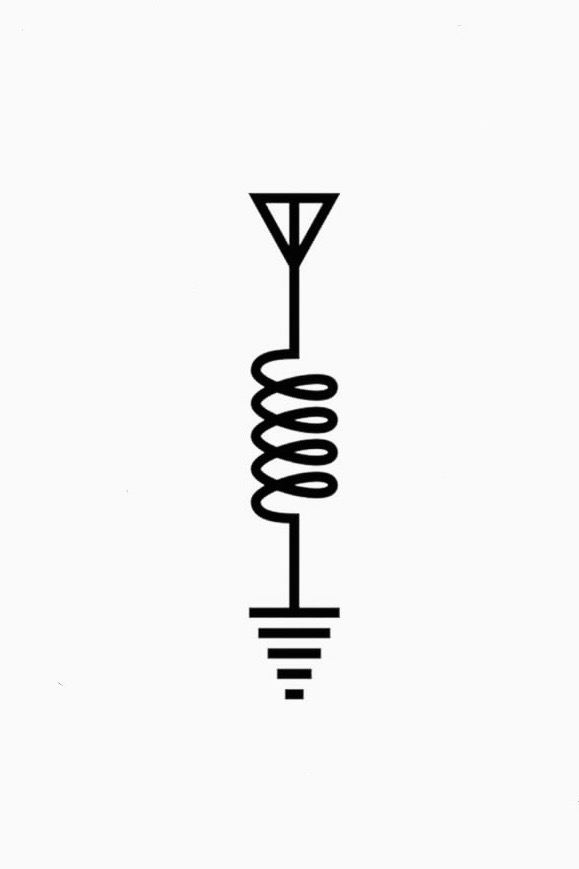Pretty much in the title, the only time I interact with the windows key in its standard operating condition is getting pissed off that the start menu opened. I use it in other capacities such as taking screen shots and other key commands but I got to wondering if anyone, ever actually uses it to access the start menu.
Also if anyone comes here and posts “dOnT uSe wINdoWs,” you really are cute.
Edit: I am more curious if anyone actually gets utility out of its default behavior (opening the start menu). I am aware that it is used in a number of key commands (although some are new to me).
I use it a lot. Ever since windows 8, the best way to use windows has been hit the windows key and type what you want.
Additionally there are a few shortcuts that are handy
- win + L for locking
- win + E for file explorer
- win + D for desktop
- win + ctrl + alt + shift + L to hate what windows has become
Also “win + - > or <-” to move a tile to left or right side.
Well, I’d say the start menu peaked in Windows 7, where it only showed good local results, but it is still the best way to open something I know the name of.
You can disable online results permanently with about 15 minutes of web searching and adjusting settings (including within registry and group policy, but still).
including within registry and group policy
Sigh
Not on my work computer, the only place I use windows, I can’t. A workaround is never a complete fix.
win + x brings up a useful alternate start menu
win + ; for some fun ascii art
I often use win+v for the clipboard history and win+shift+s for taking screenshots.
Plus Win+arrow keys to move a window around, maximize, or minimize it. I use it ALL THE TIME.
win + space to switch between keyboard languages
win + tab to open the desktop switcher
win + ctrl + t (if you have PowerToys installed) to prevent other apps from stealing focus from your windowWin+ca+enter = calculator
deleted by creator
Can you edit these key bindings?
I think you can edit the ctrl alt shift win ones, or at least add them for letters they haven’t sold
I had to google ctrl shift windows, l, and…
It kind of makes sense: I bet the type of person who actually use this hotkey is the same kind of person who reposts motivational corporate shite every 10 minutes.
So you use your mouse to click on the start menu button, scroll through the menu and click again on the program? That sounds awful. I click the Windows button and type the program name.
I pin programs I frequently use to my task bar like a gentleman.
Check this… Windows Key + Number corresponding to position of your task bar icon will launch that program. So your 3rd icon from the left = Win+3
Is the implication here that you don’t use any other programs?
obviously
Buy top of the line gaming rig
Only check email
The real question is who uses the actual start menu, as in tiles and program list. I’ve only ever seen people type the program name
The Windows start menu is inexplicably a huge mess. Like all MS products, they cram their interface with as much as possible.
I preferred their nested menus to what is there now, though I started using search as soon as it became a thing (Windows 7?). They should have really implemented categories (like in Linux) early on rather than having every suite have it’s own sub-menu in the Start Menu.
You can do that yourself, since Chicago first debuted in ~1994.
I don’t want my OS categorizing stuff for me.
My start menu is categorized on the root (where “pinned” items go), and I leave the rest of the menu alone.
The maintainer of the application chooses the categorie(s) but manually organizing things as an end user… is kinda dumb. Maybe I don’t understand your workflow (or why the Start Menu is the way it is now with all programs barfed into one list, I figured it was for touch devices). It doesn’t really matter, though, because search is used primarily now, anyways. Forgetting the name of the application is the only reason I can see digging through the Start Menu now.
I prefer OpenShell, since it unfucks the start menu and makes it usable. It’s just like Win7 but easy to customize.
I only ever see the real start menu on other people’s computers. Openshell is like ublock, without it your face tends to contort and twist like you ate a lemon.
I use the tiles to “pin” programs that I use semi-regularly and can’t be bothered remembering the name of. Or that share an inconveniently long prefix with the name of another program. Or that I have multiple versions of installed, with a specific version I usually need.
I don’t like pinning such programs to the task bar because they add unnecessary clutter while not in use.
I imagine some legacy users who cut their teeth on Windows 95 or something and never changed their ways. I was a Mac user through the mid 2000s and switched back when I got my gaming rig with Windows 10 so I don’t remember when the search bar was implemented—never used the start menu since.
Win + L to lock
Win + D to minimise all windows
Win + arrow key to snap window to half a screen
Win +shift+s to get snapshots
Win +r to get to run command, generally for opening applications in safe mode
Win to quickly start search for apps or settings
100%
It’s the only way I open the start menu. There is no faster way to get to what I want than Superkey and typing.
PS I have all my OSes set up similarly. OSx has spotlight, my GNOME and KDE are configured to launch searchable menus on Super, and my mobile launcher is set up to search when I swipe up.
Yes, it’s one of the most useful keys. I haven’t used file explorers for applications in forever. Hit the Windows key, type a couple letters of the program you want, hit enter.
Also you can do Win+E to open the Windows Explorer.
Oh yeah. I use it all the time. It’s useful to hit the key and type the first 3-5 characters of the program I want to launch and hitting return.
It’s also the function key for the screen clip feature which I use often (Windows + Shift + S).
Use that one all the time
I’m on Linux. But yeah I use it to open the start menu all the time. Then I can type apps name and hit enter
Hell yes. I’m not taking the time go move my hand to the mouse, find the cursor with my eyes, move the mouse and then move hands back to type. That’s asinine.
Constantly. I’m a keyboard shortcut junky. I use it with several different key combos. The fact that the “super key” works slightly differently in Pop OS kind of drives me crazy. I really need to figure out how to remap it so it’s closer to the same.
Edit: I should clarify that I also use it to bring up the stupid Windows menu all the time, too. Then I will search for whatever app I’m looking for. I have turned off web searching with it, though.
Even though most-frequently used apps are pinned, there are still quite a few others that I need semi-regularly but not enough to earn a pin.
Yeah I expect the windows snapping to work with the super key… I need to figure something out. I need my tiling!
Yes! I will complain about MS WIndows all day…but they did do a few things right and this is one of them.
Yeah, of course! Some full screen programs, mostly games, will not let you tab out to the desktop, so i use the windows key to open the start menu which also pops up the taskbar so i can swap to something else.
Alt-escape should still work on these as well. Effectively minimises them.
Didn’t know about alt+esc. I’ll try that next time and see if it does the job. Thank you!
Edit: yup! This works without having to deal with the start menu.
As others have said, I use it mainly for the search function to start programs as well as many shortcuts. I’ve seen others mention screenshots and locking, but here are a few more:
- Win+. - Opens the special symbols/emoji windows
- Win+ left or right arrow - Snaps a window to the left or right half of the screen, respectively. Up arrow maximizes, down minimizes.
- Win+r - Opens the run dialog
- Win+v - Opens clipboard history (history is off by default, it will ask you to enable it the first time you use the shortcut)
- Win+x - Opens the ‘quick link’ menu (Power Options, Event Viewer, System, Device Manager, Network Connections, Disk Management, Computer Management, and Command Prompts
- As a bonus, my favorite windows shortcut is Ctrl+Win+Alt+Shift+L, which opens linkedin in in a new browser tab.
A full list can be found here: windows key shortcuts
The one I use most is windows+shift+s for the snipping tool!
I set print screen as the shortcut for single button access.
Windows E opens windows Explorer, I used that all the time for work, I use the keyboard more than the mouse.
Constantly.
Open shit on the taskbar.
Win + E for file explorer.
Win key and type stuff for a few programs I don’t want to have icons for.
One of the best keys!
I hit the windows key, type and hit enter to open programs a lot. I literally have no desktop icons showing, I don’t like the look and taking my hands off the keyboard to click stuff takes longer anyways.
I also do windows + number to open/switch to pinned programs a lot.
All the time. It’s basically the only way I open the Start menu. And I use Windows key shortcuts like Win+Alt+K really often.
Whether you use Windows or Linux, the Windows key is the foundation of many useful keyboard shortcuts. You know, hold it down plus some other key.
Whatever your preferred OS, look them up! You may find a few you would like to start using.
But yeah, on my work computer which is a Windows machine, I often use it to open the start menu and start typing the name of the app I want to launch. It’s faster than clicking on an icon somewhere if your hands are already on the keyboard.
If you read my post I clearly stated I use it for keyboard shortcuts.
And shortcuts are it’s intended behaviour, always has been.
You’re making a distinction without a meaning.
You ok?
You don’t deserve down votes for this. Yes you’re being a touch rude, but they also clearly didn’t read more than the title! The OP was not an unreasonable amount of text. Your irritation is justified
edit: I guess a lot of folks are getting hung up on the wording of the title. It was not that hard to understand that OP meant “without using it as a modifier” or “what a non-power-user would think its function is”. Especially if you actually read the post.
Thank you for your service. And yeah, I was just wondering if anyone used the windows key as a daily-driver to pop-up the start menu (which I guess some people do), but the amount of responses I’ve gotten that are “you can use it other ways which you literally said you use it” have gotten a tad exhausting.