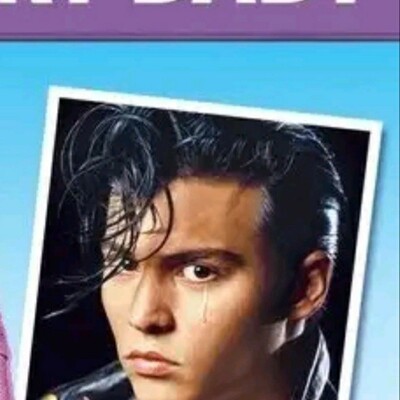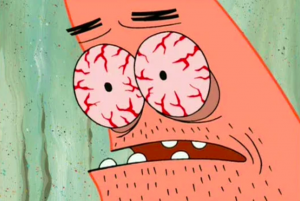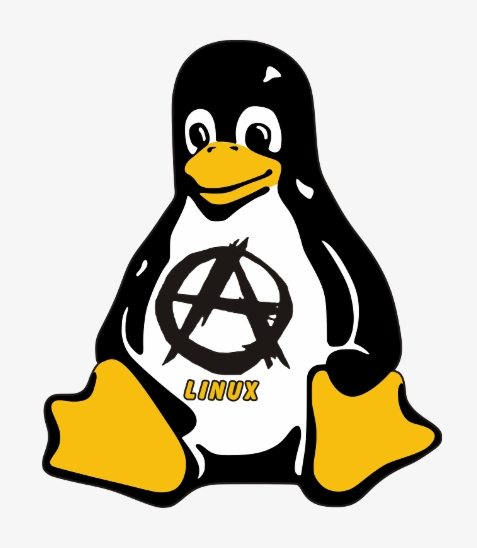Shots fired 🔥
those tables usually are wrong or misleading, i don’t like them.
Edge for example has the 3rd party cookie blocking and it works ok, so why it’s “no” and not “somewhat” or similar?
I dont see the line “3rd party cookie blocking”
should be “prevent sites from tracking”. Or they carefully chose that sentence in order to give a “no” to edge and “somewhat” to chrome and opera
Firefox uses a built-in domain blocklist for tracking protection, in addition to blocking third party cookies
Although that would not explain why Chrome and Opera pass that at all to begin with IMO. Maybe these browsers enforce their own additional data silos or other deviations from specs when in Private Browsing mode. I know Chrome for example shrinks the storage provision for various JS APIs down to practically nothing when in Incognito mode, which can break things like Teams Web etc when you start sharing files.
Either way though all marketing ever is, is just a selection of carefully chosen words. In this case, browsers too, as there’s no Brave there (I’m not a fan of Brave anyway, but worth noting)
Precisely why these “feature comparisons” are bogus.
It’s this.
Firefox’ total cookie protection does not block third party cookies, it isolates them in separate jars for each website…
Total Cookie Protection works by creating a separate “cookie jar” for each website you visit. Instead of allowing trackers to link up your behavior on multiple sites, they just get to see behavior on individual sites. Any time a website, or third-party content embedded in a website, deposits a cookie in your browser, that cookie is confined to the cookie jar assigned to only that website. No other websites can reach into the cookie jars that don’t belong to them and find out what the other websites’ cookies know about you — giving you freedom from invasive ads and reducing the amount of information companies gather about you.
The ‘Enforce users choice’ is just GPC on by default I believe. Which means nothing since it is still voluntary.
By that logic Linux supports windows because I can run it using wine.
Yeah I’m confused about what tracking Chrome blocks that Chredge does not.
Does it, though? Or does Microsoft come under the second party label
if i enable it, most websites don’t load ads at all, including MSN news that’s ad-ridden
the ‘msn news’ that most people see is the ‘start’ page that’s baked into the edge browser. ubo does not work on it. for users that actually want that page, i clean up the start page settings and throw a bookmark to msn.com on their toolbar instead so ubo works.
deleted by creator
We Dutchies had a commercial like that.
Loosely translated: “We from WC duck recommend WC duck products.”
Its kind of like Simplex Chat claiming to be more secure and private than everything else. (Solid platform though)
i’m the bestest browser guys, i swear. source: trust me bro.
Microsoft Edge has entered the chat
I think this is a shitpost of the highest order. If this appears to everyone (?) it adds nothing, and the crappy table is just astonishingly blatant cherry-picking.
That’s how all these tables are. If a vendor presents a table comparing themselves to competitors, it’s going to be cherry picked.
I think it’s a work of love. :)
It seems to trigger discussions like yours, so it’s good, a forum is for discussion.
astonishingly blatant cherry-picking
Did you expect them to create a table showing how mediocre they are?
Chrome and Google 4 LYFE bro!
deleted by creator
What a weird and false belief to randomly take
deleted by creator
Source please.
deleted by creator
I like using Firefox, but it’s a bit ironic to have google analytics tracking on the page you declare to protect the users privacy.
They never claimed firefox.com was privacy focused. Only your browser.
Just doesn’t sit well But at least it’s open source
Safari needs a tick in “copy urls without site tracking” since ios17 and macOS Sonoma
https://www.macrumors.com/how-to/remove-tracking-information-urls-safari/
Copy without tracking has been hit or miss for me on Firefox
I just gave up and went back to using ClearURLs add-on. Nothing else seems to work as reliably, not even adding rules to uBO.
I don’t use ClearURLs because it breaks some websites and doesn’t implement a blacklist
Really? I haven’t had it break anything at all.
Firefox’s implementation has never worked for me.
I didn’t get that but I guess because I have a plugin to give me nice backgrounds on new tabs.
But yeah, shots fired. Nice!
The only issue is that only already existing Firefox users see this, and we already know this.
Tabbliss represent
Yassssss
What’s the extension for nice backgrounds on new tabs?
I use “renewed tab”
Thanks!
i probably had it but closed the tab before it loaded
True, but I can share it with friends who already think I’m weird because I use Linux and they can have another reason why they think I am weird.
Every brother has one of these on their site, and somehow that browser always wins
So does Simplex Chat.
Im just over here using firefox since it was still netscape navigator 2.0.
Another update? Okay
They need to add a row for
“Owned by a foreign superpower”“Owned by the Chinese government” and a check for Opera.Everyone knows the world is divided into:
- United States
- Everyone Else
How is Mozilla owned by the US government?
On one hand, yeah. On the other hand, that could be a point in its favor, depending on your threat model. After all, if you’re American, China can’t prosecute you for secrets it learns from Opera the way the FBI could prosecute you for secrets it learns from Google.
On the third hand it’s pointless cause they all buy each other’s data anyways.
Literally every single entry is owned by a foreign superpower.
deleted by creator
Of these type of browser privacy comparisons the best I have found so far is https://privacytests.org/
There’s a line “Insecure website warning” and it says firefox doesn’t have it. My firefox always displays a warning when opening a http site. edit: Isn’t https-only enabled by default?
Sorry, I don’t use Firefox so I cannot check what the default is at the moment. I have Librefox and Mullvad Broswer and https is on by default and they both have a green tick on this test.
Yeah, I also realized that my firefox uses arkenfox.js, so mine is also not a default install.
Off the top of my head https-only is an available setting but is not enabled by default. Although “insecure website warning” would suggest to me that the certificate is expired or invalid, and Firefox is usually the easiest web browser to push past a self-signed certificate warning for local services
Looking at that, why do some browsers block media query screen size by default??
It’s in the “Fingerprinting resistance tests” section so it would be one of the ways of preventing a browser from being uniquely identified by various reported variables, screen height, width etc. It’s worth taking a look at this site that someone else here mentioned to see what information your browser is giving up about itself: https://www.amiunique.org/
Sure, you can get fingerprinted if you have a unique window size, but do you really want to disable that at the cost of disabling all responsive websites?
I am using Librewolf and Mullvad Browser as daily drivers, both of which pass the fingerprinting resistance tests, and the only problem I have experienced was with Twitch and that was solved by changing the user agent.
That’s not what I mean by responsive. Look at the first image in the article, and now resize the window. By disabling media queries, that probably doesn’t happen anymore.
That image is responsive on both my browsers. I used the Twitch example only to make the point that that was the only problem I’d experienced, not that it was necessarily related to responsiveness.
Saying that “that image is responsive” confuses me. Do you mean the resized website behaves like the image?
The browser window size is an easy way to fingerprint. You might be the only person viewing web content in a 1916x988 window who also has a certain font installed.
Yes, but that probably also prevents websites from adapting to your window size better.
So, I haven’t done any html or css since around when the mobile web was in its infancy but by my understanding responsive websites don’t need to know the exact screen resolution to be responsive. You anchor elements to certain parts of other elements and some are anchored to certain regions of the screen and change the arrangement if there’s not enough space to fit them all on that axis
For layouts that change quite a bit, that sounds like quite a hassle compared to if screen small arrange like dis.
Feel free to test your fingerprinting resistance on a stock Firefox-install. https://www.amiunique.org/
So it says that the fingerprint is unique. What information do I gain from that?
The information that Google iframe gains on almost every site is that it is you visiting that site, as verified by your unique fingerprint. Into your profile it goes.
Yeah it actually really bad that they can identify every single unique user like this.
It means that you are not protected. The fingerprint resistance failed. Firefox has very weak fingerprint resistance out of the box, I don’t know why they advertise it as being effective. If your fingerprint is unique, it means every site you visit knows exactly who you are and share your visit and actions on that site with all their friends so that you can be tracked through the internet.
To be clear, a unique fingerprint doesn’t have to mean you can be tracked. You can set up your browser to randomise attributes, which means you can have a unique fingerprint, but not an unusual fingerprint, and not the same fingerprint on any two visits. That way you can’t be singled out from the other users who set up their browsers like this, and if done well, can’t be singled out from any first-time visitor.Is there anything I can do to mask the fingerprint to a degree or am I fucked?
You do have resources to limit fingerprinting, including beating many techniques, but it’s involved and I don’t have any useful links for you right now. On the site I linked, they provide resources to help you – including showing you exactly how they fingerprinted you. The easiest-strongest change is disabling javascript (The noscript addon makes this toggle-able and configurable), but of course that breaks all websites.
Honestly I don’t see the reason they put that there. I already own Firefox why are you trying to win me over?
People tend to have multiple browsers. You might have FireFox installed but still not be aware why you should use it over other browsers on your computer.
This is a very good reason to put this kind of page in. For less computer savvy people, they may vaguely know “if I click this fox icon it takes me to the Internet and so does this colorful circle and this blue swoosh, so it’s all the same” but when they accidentally open one they use less often, seeing something like this might push their preference a little for which one they open
Oh that makes sense. I just assumed people who have Firefox would know stuff like that since Chrome is usually the one people know about but yeah it could have already been in the OC or they just searched for a different one randomly.
i do the multiple browsers thing, but it’s firefox, firefox developer, and librewolf (i also have a seamonkey and a waterfox on one system). and they can all run at the same time without conflicting with another.
the few instances where i need a chromium-based one, it’s a fresh ‘install’ of a portable ‘alternative’ like vivaldi or opera from portableapps (or via appimage on linux) and then deleted when i’m done with it.
You’re not a typical user or the target audience.
For the newbies
be sure to run on top of linux otherwise…
Conveniently excluding Vivaldi browser.
They included the biggest browsers. They don’t need to include every single browser in existence.
Youch, that’s just mean!
I know, right? Where’s my entry for
lynx, dang it?!Holy crap, do people still use lynx? (asked in an endearing tone)
yes, I do! helps me to quickly search for information without leaving my beloved terminal. in fact, I have added a custom theme to it(Dracula). I’ve aliased it to open mojeek by default.
if i’m feeling fancy, then only I fire up librewolf.
You are too cool for school if you use lynx!
mojeek and lynx together, love this combo!
If it’s going to be about privacy, they should at least include the privacy oriented browsers even if they aren’t the biggest ones out there.
And DuckDuckGo Browser
And lynx
And Brave too, which inconveniently beats firefox hands down in independent privacy checks. The mozilla foundation finally needs to step it up.
That heavily depends. Brave may have better advice/tracker blocking by default, but they send more telemetry. Them being an advertising company also doesn’t speak for them. Brave is a decent browser and on IOS/IPadOS a good option for open source + Adblock, but max privacy would be reconfigured Firefox or Librewolf.
Everyone’s just trying to strike a balance between protecting privacy and preserving usability - it’s not as simple as just enabling the strictest privacy protections, consequences be damned. Case in point: https://www.bleepingcomputer.com/news/security/brave-to-end-strict-fingerprinting-protection-as-it-breaks-websites/
I have no idea why you were down voted. These are facts, not opinions
Fact: Brave is a protection racket wrapped in a crypto scam.
Even if it weren’t for the crypto, Brave’s CEO is one sleazy, untrustworthy motherfucker. I’d never put my privacy in his hands. Just an absolute dogshit reputation.
I figured there was enough to criticize without needing to resort to ad-hominem attacks against the CEO. However, if we’re going there, then I’d be remiss not to point out that he’s also the motherfucker who inflicted Javascript upon the world when we could’ve had a decent language like Python or Scheme in the browser instead. Not to downplay the significance of his bigotry, but that’s almost the greatest sin of them all!
Homophobes always come bundled with a lot of other problems. There’s no way anyone can trust a homophobe of any kind.
Anyway, blocking you. Have a great life, asshole.
Edit: Bonus fuck javascript
Edit 2: This was so wrong of me, I’m sorry. I’m an ass. Leaving my comment for honesty’s sake.
Hey Linky… friendly fire!
That guy was agreeing with you:
- Brave bad
- JavaScript bad
- Bigotry bad
:)
deleted by creator
It’s also yet another Chromium fork which if there’s one thing the world does not need more of, it’s Chromium forks
Fact: your opinion is based on snippets of things you heard online and doesn’t actually match reality 🤷
Fact: your opinion is based on snippets of things you heard online and doesn’t actually match reality 🤷
My facts come directly from Brave’s own claims, so fuck off with your condescension, fanboi. Your dismissive trolling isn’t welcome here.
Find me a claim from Brave’s that it’s a protection racket.
Find me a claim from Brave’s that it’s a crypto scam. NOT just that they use crypto, but that it’s a scam.
And before you start, a blanket statement of “all crypto is a scam” is not a fact. It’s hyperbole and your opinion.
So do you actually have “facts”? Or did you just present opinions as facts?
Of course criminals aren’t going to admit that they’re criminals. But when they describe their behavior (in this case, man-in-the-middle replacing sites’ ads with their own and then extorting them to participate in the crypto scheme in order to replace the revenue) anybody objective would recognize that it is, in fact, criminal.
Sadly its not just “heard”. Just google it, you will find enough “incidents” brave had.
deleted by creator
Everyone who disagrees with you is.
That’s what they want you to believe.
If only Firefox on Android doesn’t refresh the pages every time I switch to another app and back to Firefox (and even showing only black screen), just to input 2FA code or card detail. It becomes really annoying.
The desktop browser is pretty fine though.
Android is really aggressive with killing background apps